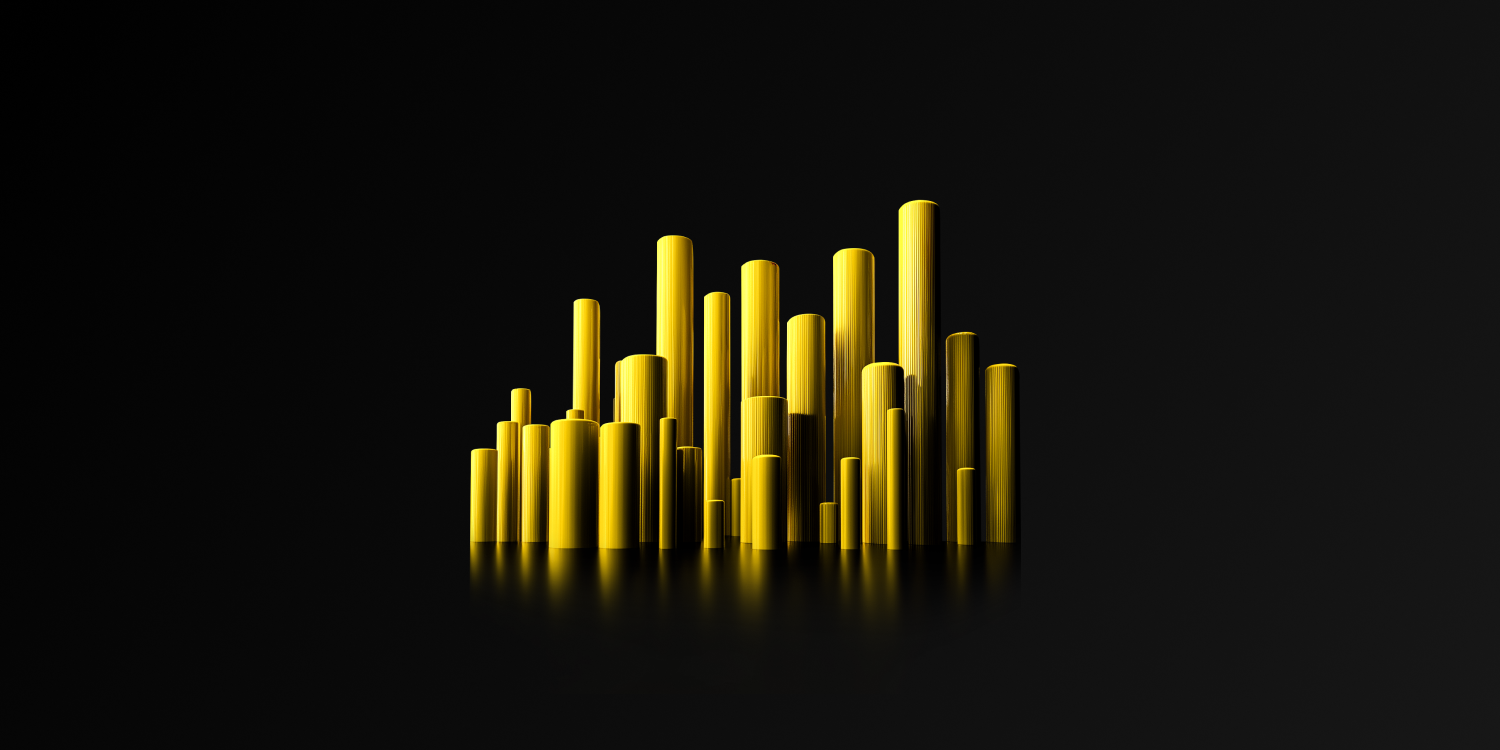Get to Know DLT Pay: Seamless Fiat-Crypto Integration for Turkey
DLT Pay is a dedicated payment infrastructure developed by Darkex to help Turkish users easily manage their fiat and crypto transactions. With this system, you can quickly convert your existing crypto balance into Turkish Lira, withdraw it to your bank account, or buy crypto instantly using Turkish Lira.
DLT Pay offers the following services:
-
Fiat Deposit (Deposit Turkish Lira)
-
Crypto Deposit
-
Crypto Withdraw
-
Fiat Withdraw (Withdraw Turkish Lira)
For Darkex users, DLT Pay serves as a secure and user-friendly bridge between fiat and crypto assets.
Here, you can find step-by-step instructions on how to complete your transactions using DLT PaY
Adım 1
First, after logging into your account, click on “Buy Crypto with Bank Transfer.”
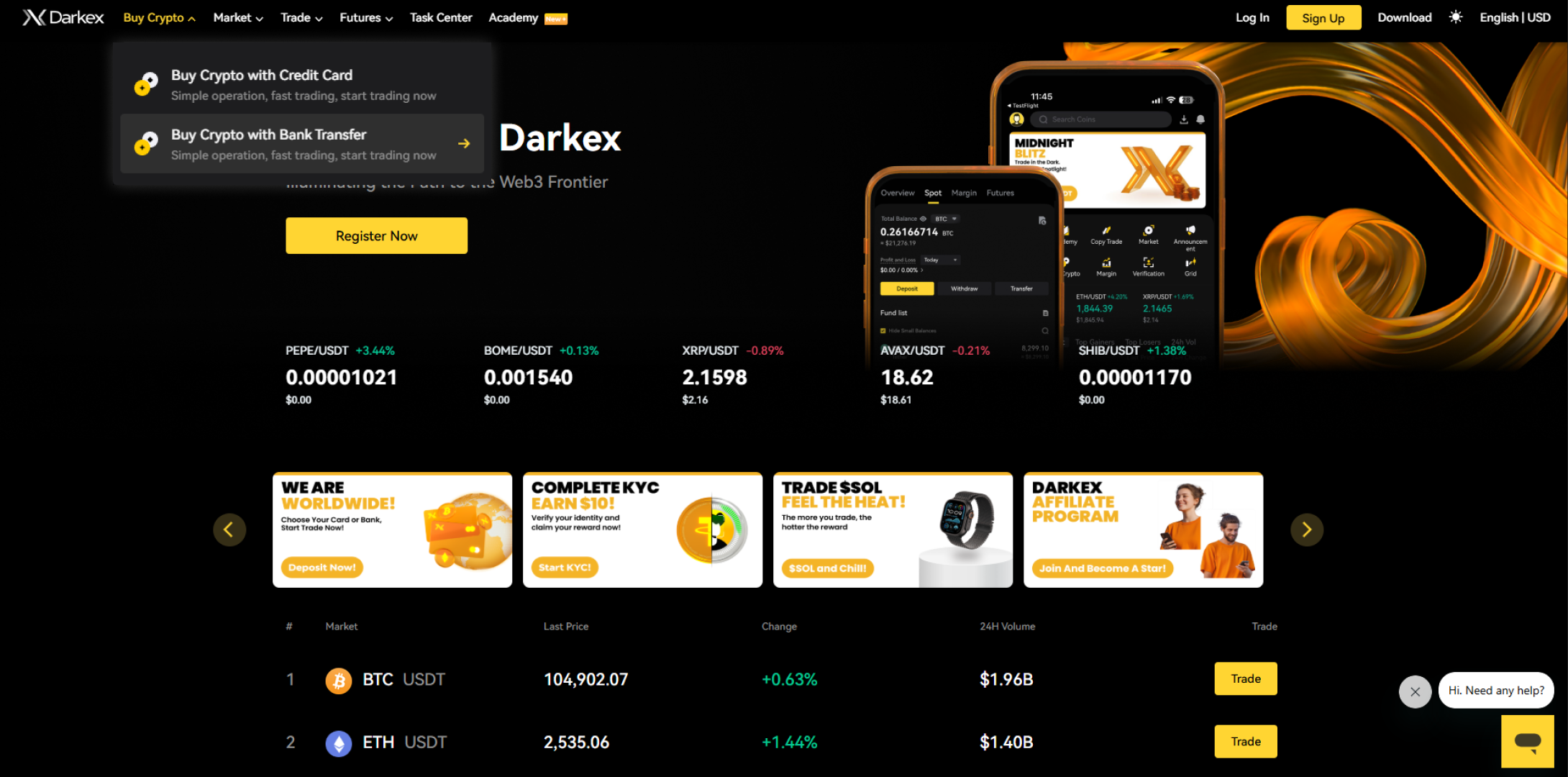
From the screen that appears, select the type of transaction you wish to perform.
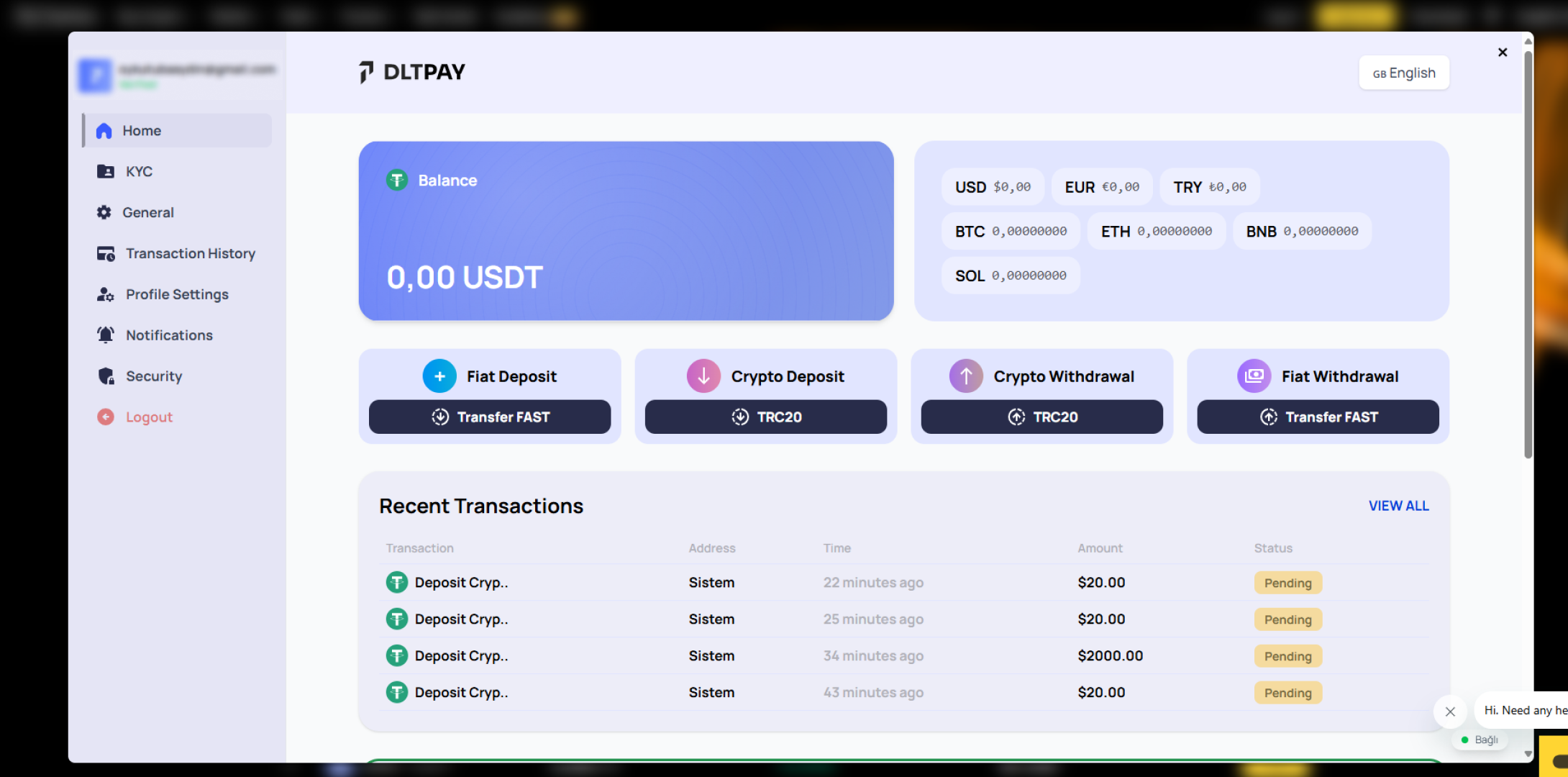
Adım 2
- First, select the cryptocurrency you want to purchase.
-
In this example, USDT has been selected. After choosing one of the available bank accounts, enter the amount you wish to invest.
-
Based on the amount you enter, the system will automatically display how much cryptocurrency you can buy.
Then, simply click the “Buy” button. On the next screen, review all the details and click the “Send It” button to confirm. -
Your request will be approved shortly, and the corresponding amount of USDT will be credited to your account.
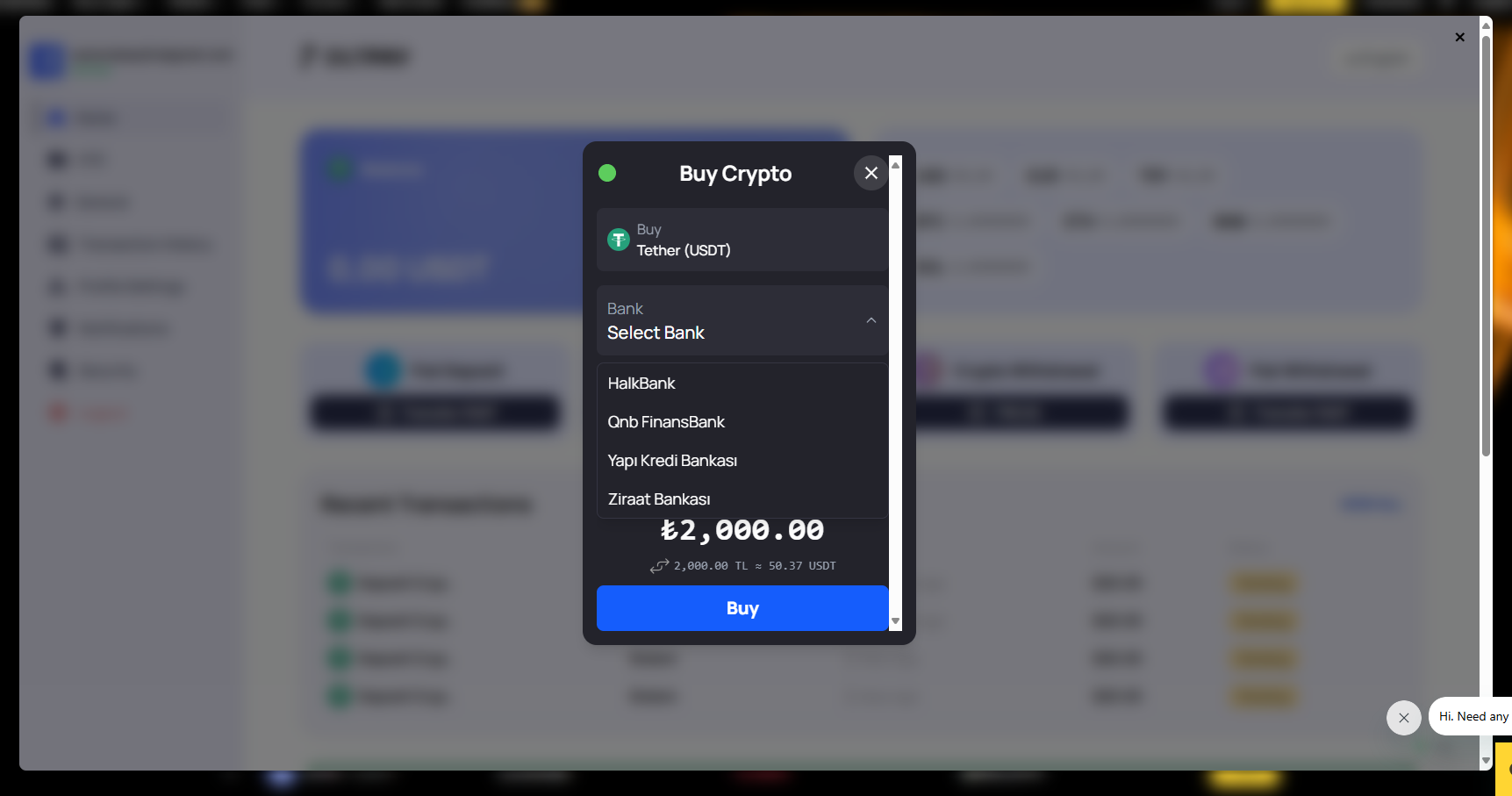
Adım 3
-
Select the cryptocurrency you want to deposit from the top section. In this example, Tether (USDT) is selected.
Note: Make sure to choose the same network as your sending wallet. Otherwise, your funds may be lost. -
Enter the amount of USDT you wish to deposit in the input field at the bottom.
Then, click the “Get Address” button to generate a unique wallet address and QR code assigned to you by the platform. - Then, click the “I Sent It” button to complete the process.
Your transaction will be confirmed shortly.
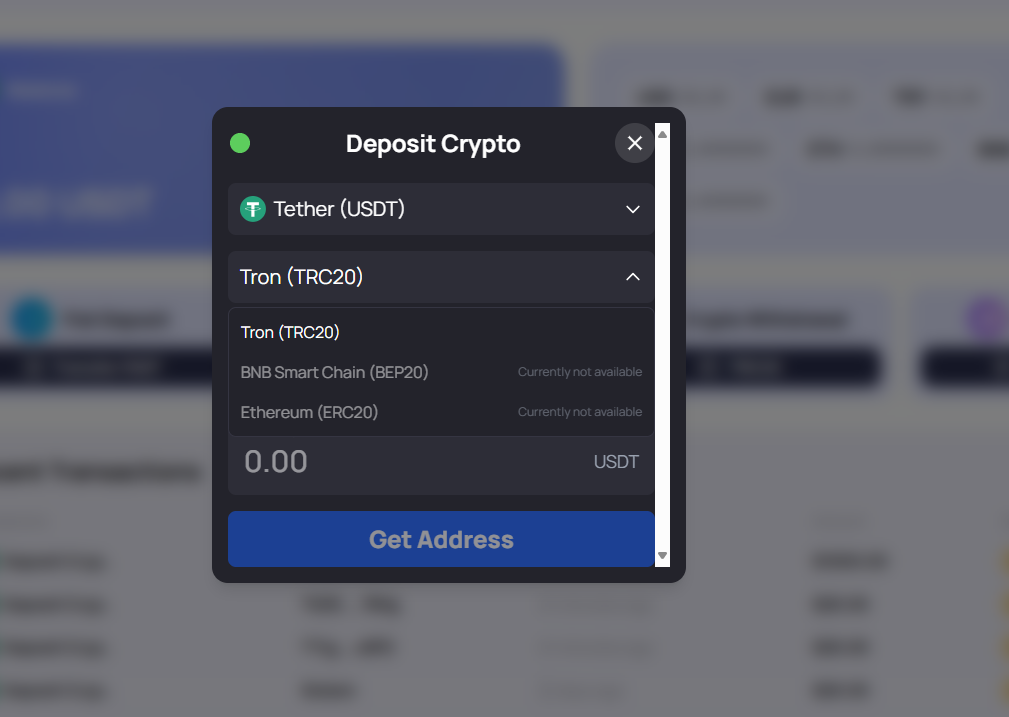
Adım 4
- When you click on Crypto Withdrawal, a screen will appear where you can select the cryptocurrency and network you wish to withdraw from the top section.
Note: The recipient wallet address must be on the same network. Otherwise, your funds may be lost. - In the middle section, enter the external wallet address you want to send the USDT to in the “Withdraw Address” field.
- If you prefer, you can click the “Paste” button to paste the address from your clipboard.
- The minimum withdrawal amount must be 25 USDT.
- You can also track the exchange rate information from this screen.
- Once you have filled in all the required information, click the “Withdraw” button to complete your transaction.
If you have sufficient balance, the button will be active, and your withdrawal will be processed.
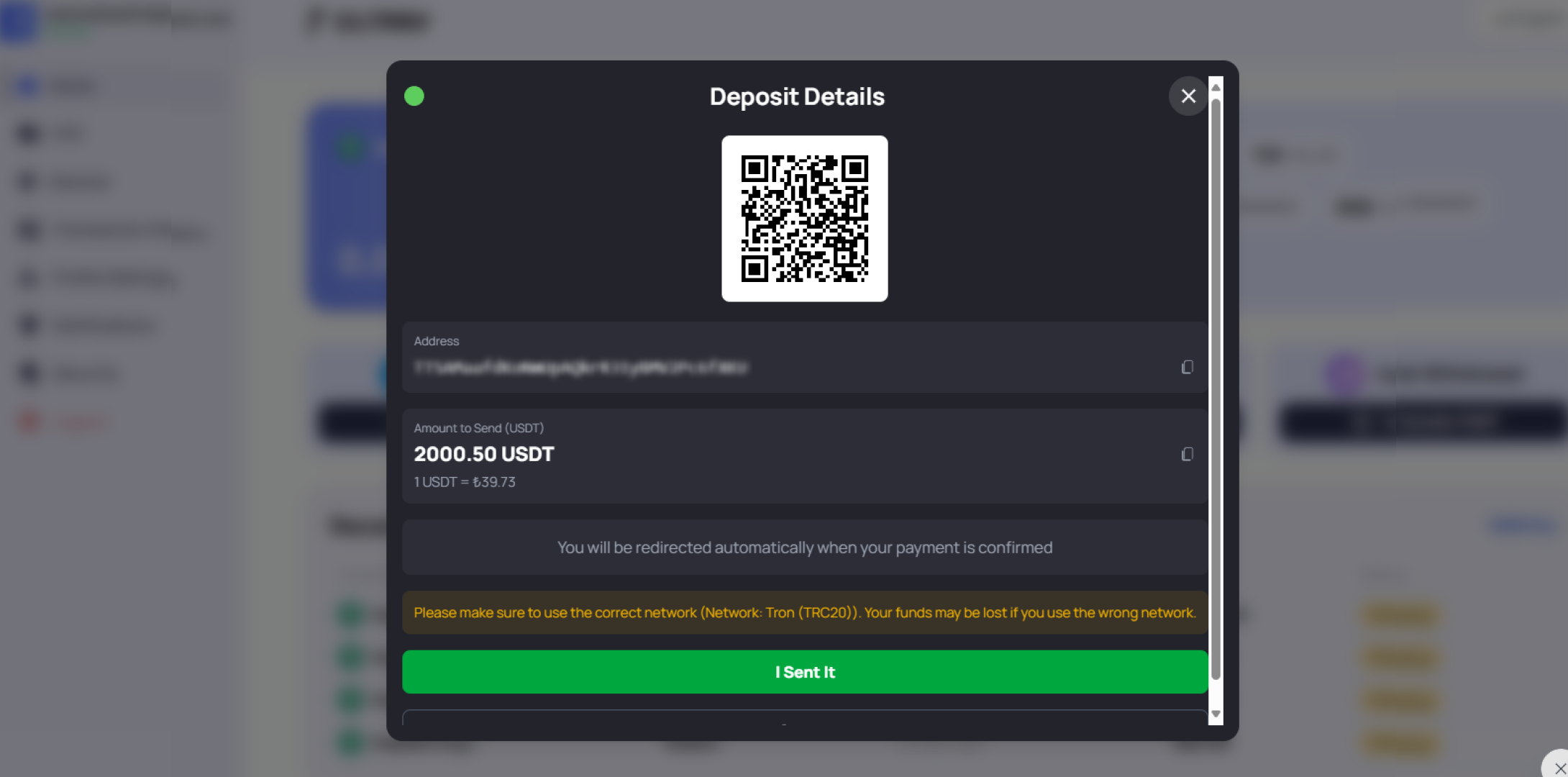
Through this screen, you can convert your USDT balance into your local currency (e.g., TRY) and transfer it to your bank account.
- Your available USDT balance is shown at the top. After entering the amount of USDT you wish to withdraw, you will see its equivalent in Turkish Lira (TRY).
- Then, you need to select the bank you want to withdraw to (e.g., Akbank, AktifBank, Albaraka Türk, Denizbank, EnPara) and enter your IBAN number.
- If you want to withdraw your entire balance, simply click the “Max” button.
- Once you have entered and reviewed all the information, click the “Withdraw” button to initiate the transaction.
This guide is for informational purposes only. Cryptocurrency transactions involve risk. Always double-check your details before confirming any operation.