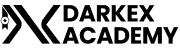Introduction
Depositing cryptocurrency directly relates to your ability to manage and trade digital assets securely. Cryptocurrencies offer various advantages due to their decentralized nature, including fast transaction times, low costs, and global accessibility. By depositing funds, you can transfer your crypto assets to exchange accounts, enabling you to execute trades and explore potential gains. To ensure reliable and accurate investments, it is crucial to be cautious during this process and use secure platforms.
In this guide, you will find a detailed explanation of how to carry out deposit and withdrawal transactions on Darkex.
- After logging into your Darkex account, click on the ‘Deposit’ section located at the top right.
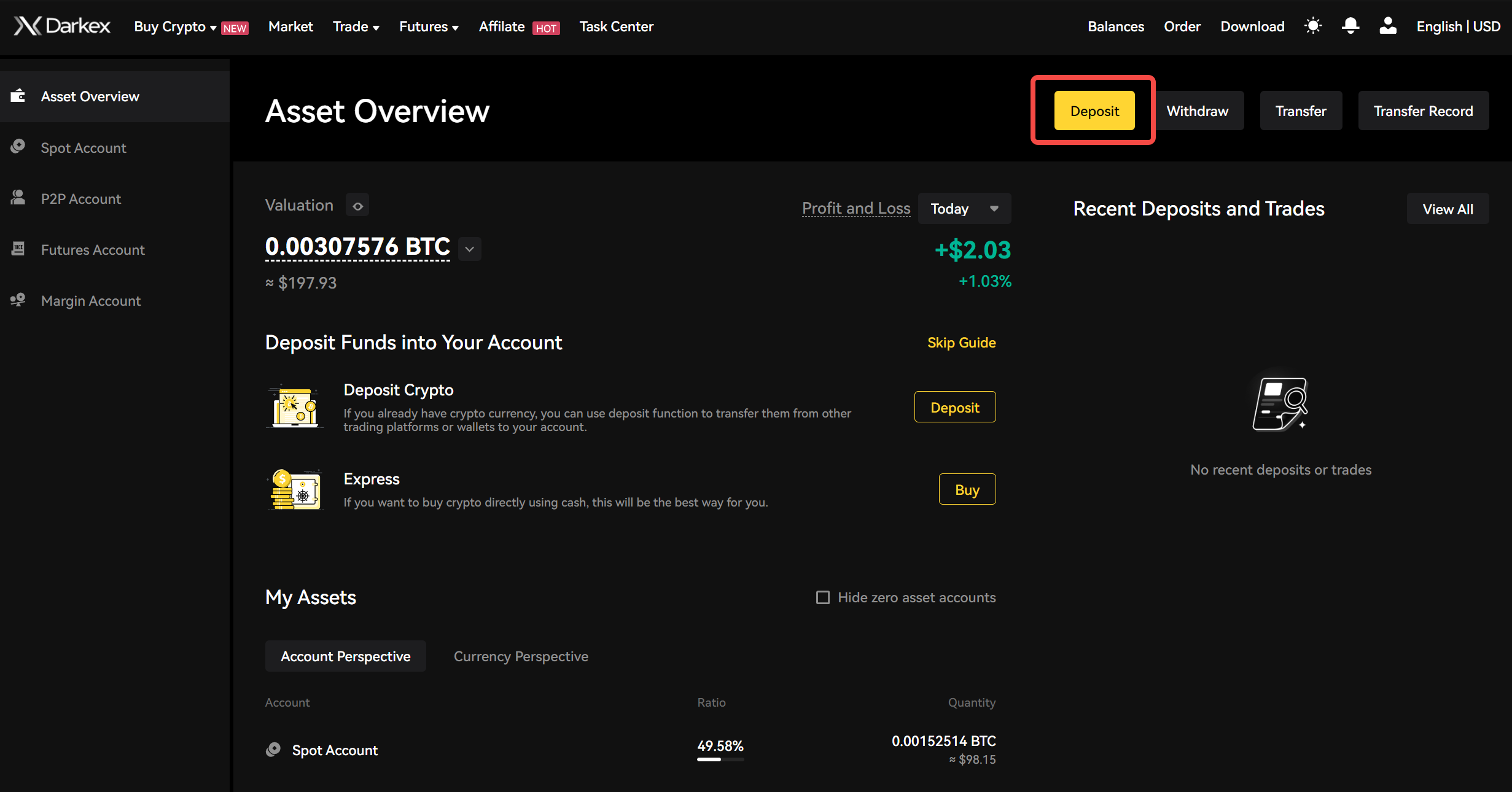
- You will be directed to the crypto deposit page. Please select the cryptocurrency you wish to deposit from here. For example, let’s consider BTC.
- Then, select the deposit network.
Please ensure that the chosen network is the same as the network of the platform from which you are withdrawing funds. If you select the wrong network, you may lose your funds and may not be able to recover them.
- Below, you will see a QR code and deposit address for the selected network. Click on the small box next to the deposit address to copy it, and then paste it into the address field on the platform from which you want to withdraw crypto. Alternatively, you can right-click the QR code to save it as an image and then directly upload it to the platform for the withdrawal.
- After you confirm the deposit request, your transfer will be initiated.
Please note that the time required for confirmation can vary based on blockchain and current network congestion.
- Once your transaction is approved, it will be deposited into your Darkex account within a short period.
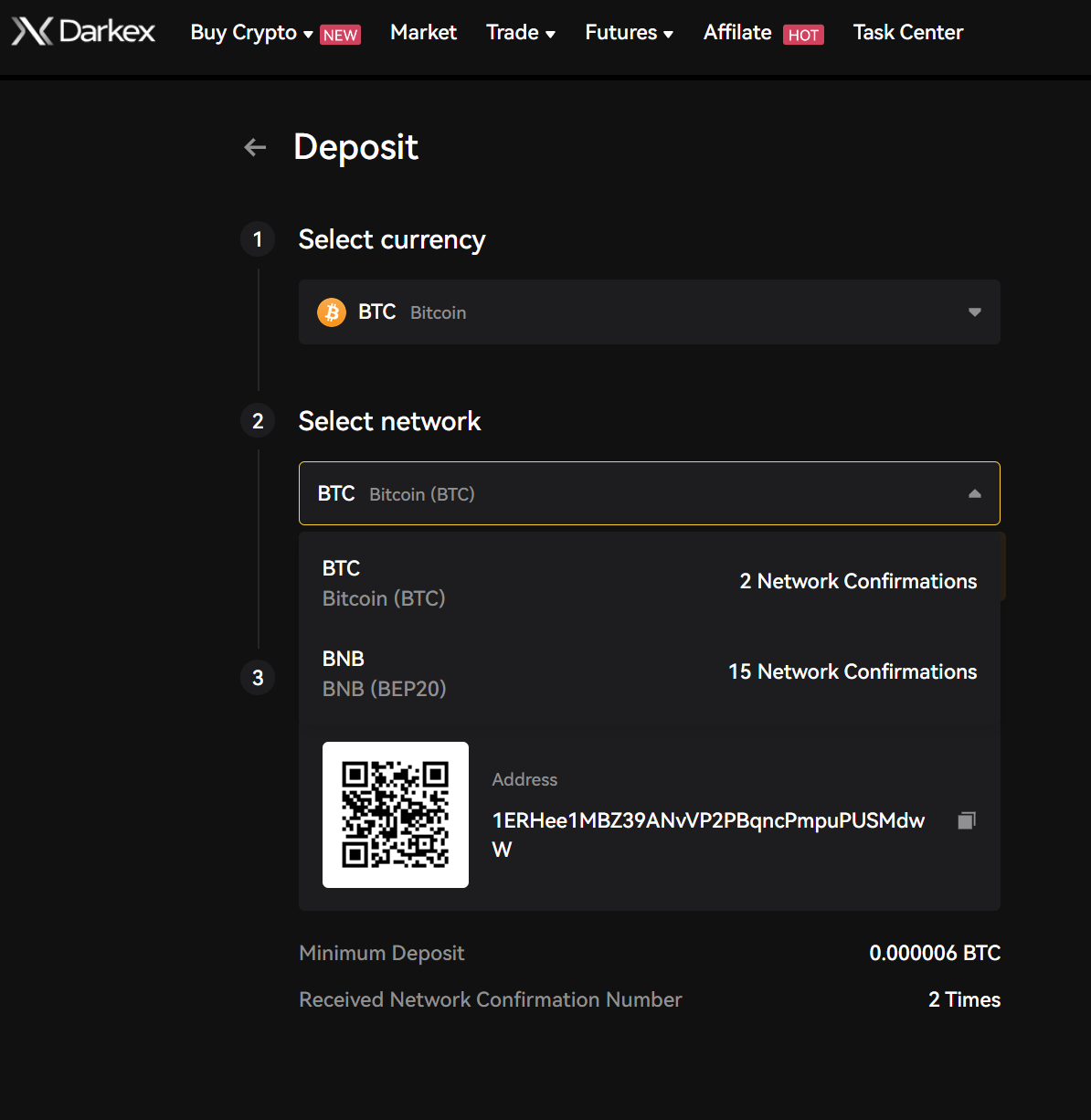
- You can track your funds from the transaction history section at the bottom of your page.
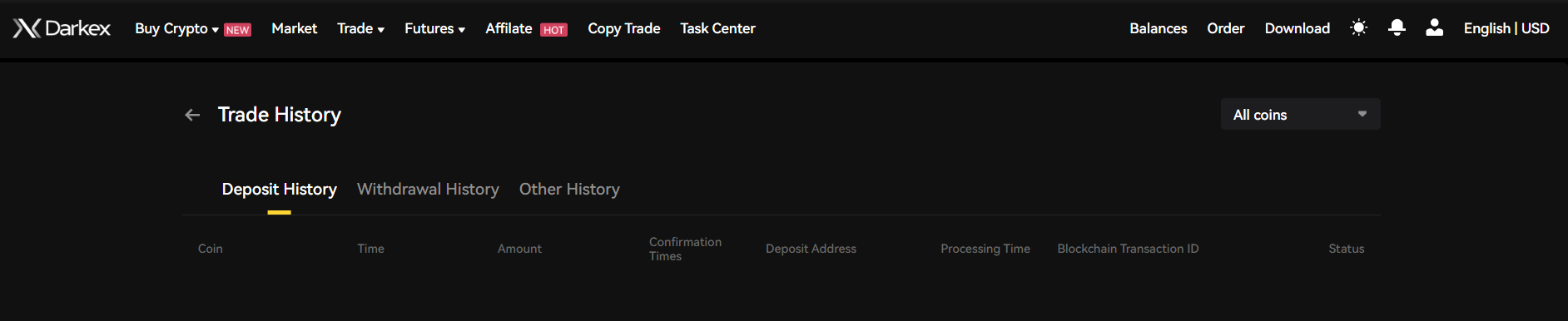
Examples corresponding to the network you select
- BTC refers to the Bitcoin network
- BNB refers to the BNB Beacon Chain (BEP2)
- BSC refers to the BNB Smart Chain (BEP20);
- ETH refers to the Ethereum network (ERC20);
- TRX refers to the TRON network (TRC20).
- Polygon refers to the (MATIC)
- Solana refers to (SOL)
- Arbitrum refers to (ARB)
Note: Select the option compatible with the platform where you will withdraw your cryptocurrency. For example, you can only send ERC20 tokens to another ERC20 address and BSC tokens to another BSC address. If you choose incompatible or different deposit networks, you will lose your funds.
How to Withdraw Cryptocurrency on Darkex?
- When you click on the ‘Balances’ section from your Darkex account, move your cursor to the ‘Withdraw’ section and click on it.
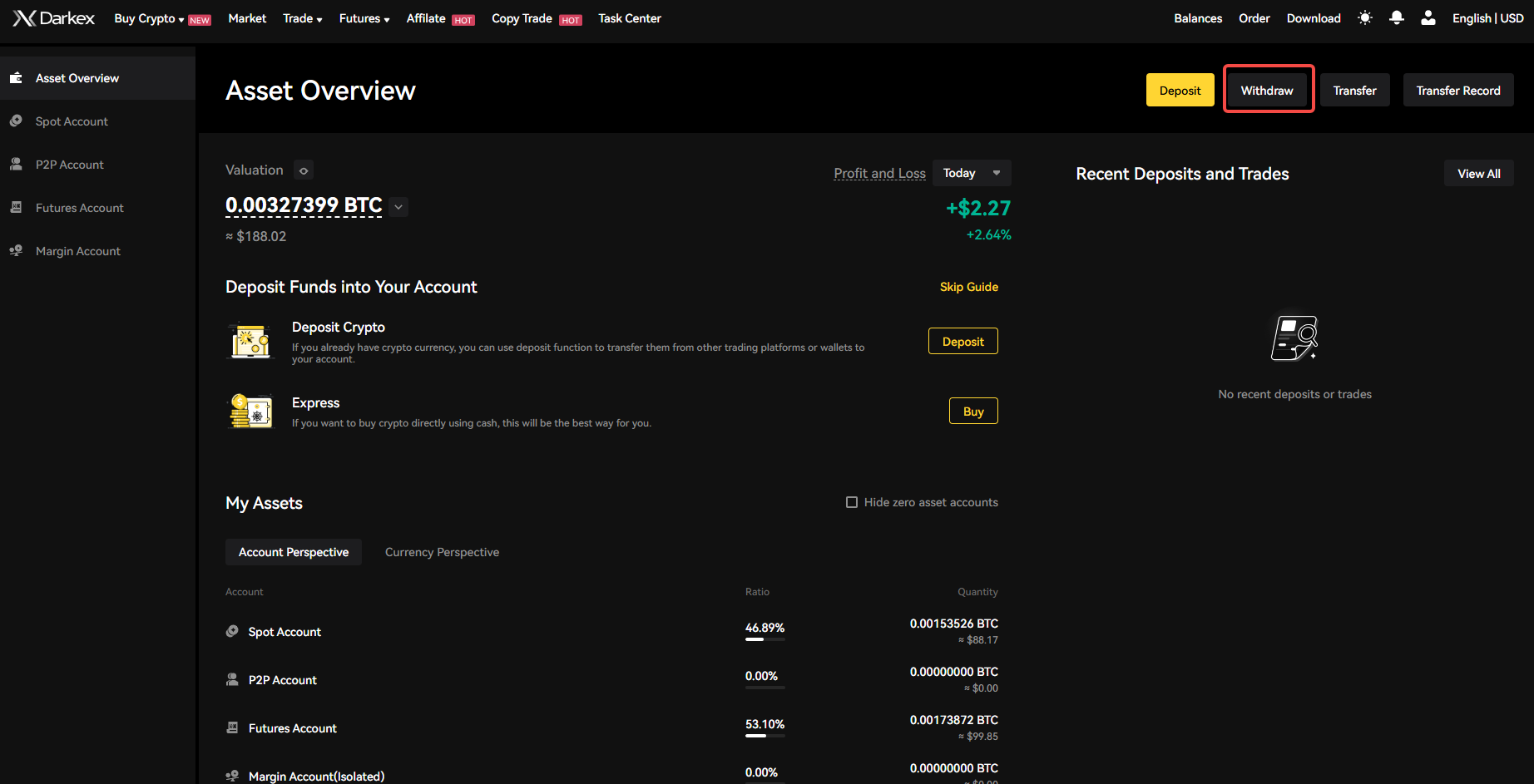
- On the interface that appears, after selecting cryptocurrency you wish to withdraw, enter the address where you want to send your crypto. Make sure to choose the correct network.
- After verifying the withdrawal details, you can complete the process by clicking “Confirm Withdrawal.”
- Before finalizing the transaction, you can choose the “Max” option to withdraw all the crypto in your account, or you can specify an amount with a minimum of 10 crypto units.
Note: Withdrawal fees vary depending on the network and cryptocurrency you choose.
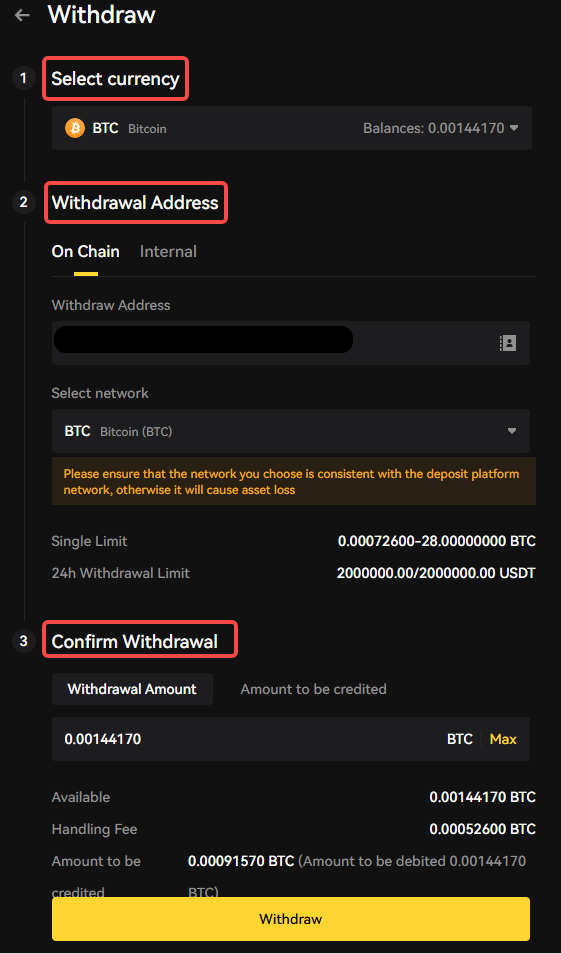
- Under the “Internal” section, Darkex users can also perform free transfers between each other using Phone Number, Email, or UID.
Final Takeaways
Disclaimer
This article is written to provide guidance to Darkex investors. Please remember that all transactions you make on Darkex are your own responsibility.