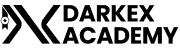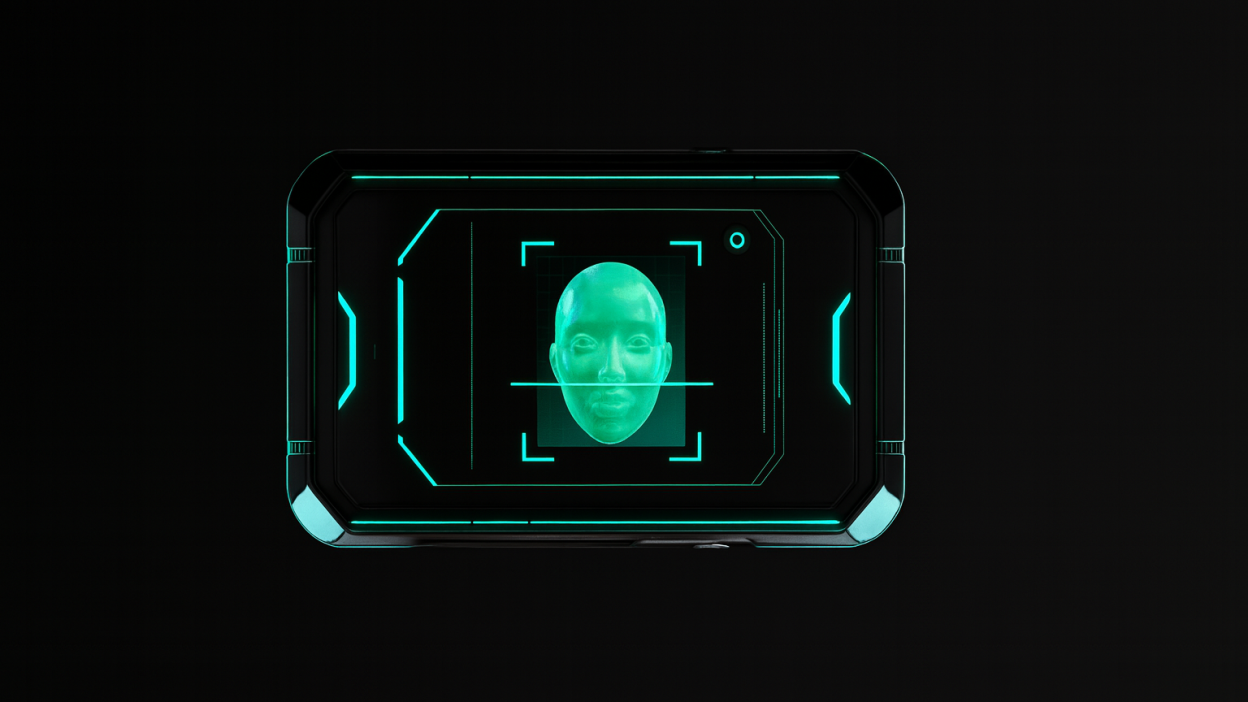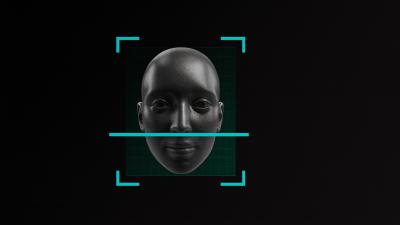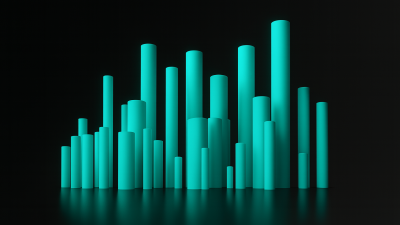You can complete your KYC verification quickly, easily, and reliably on the Darkex platform using the Sumsub integration by following the steps below to verify your ID.
Steps to Successfully Complete Your ID Verification on Darkex Using the Sumsub Integration
Step 1
Get Verified
- After logging into your Darkex account, click ‘Get Verified’ on the main page and start your identity verification process to verify your ID now.
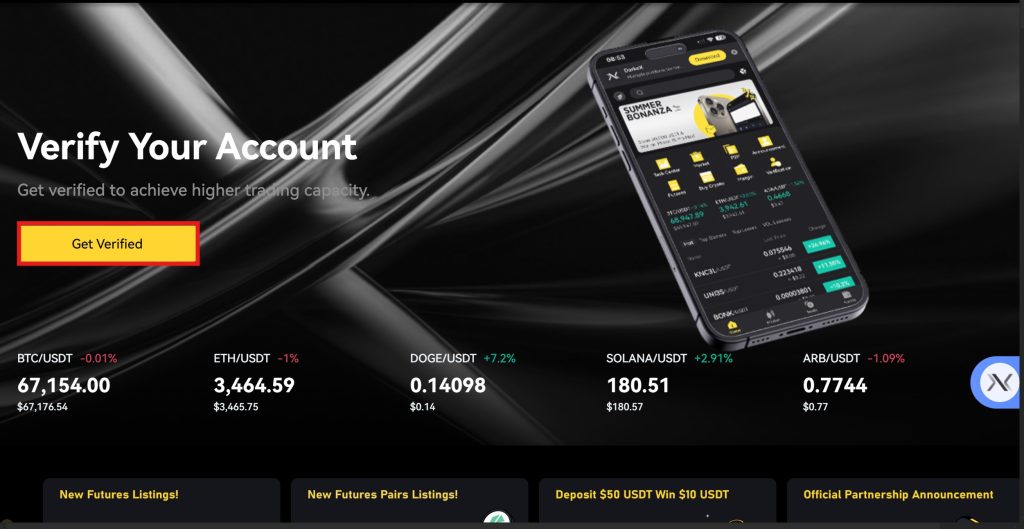
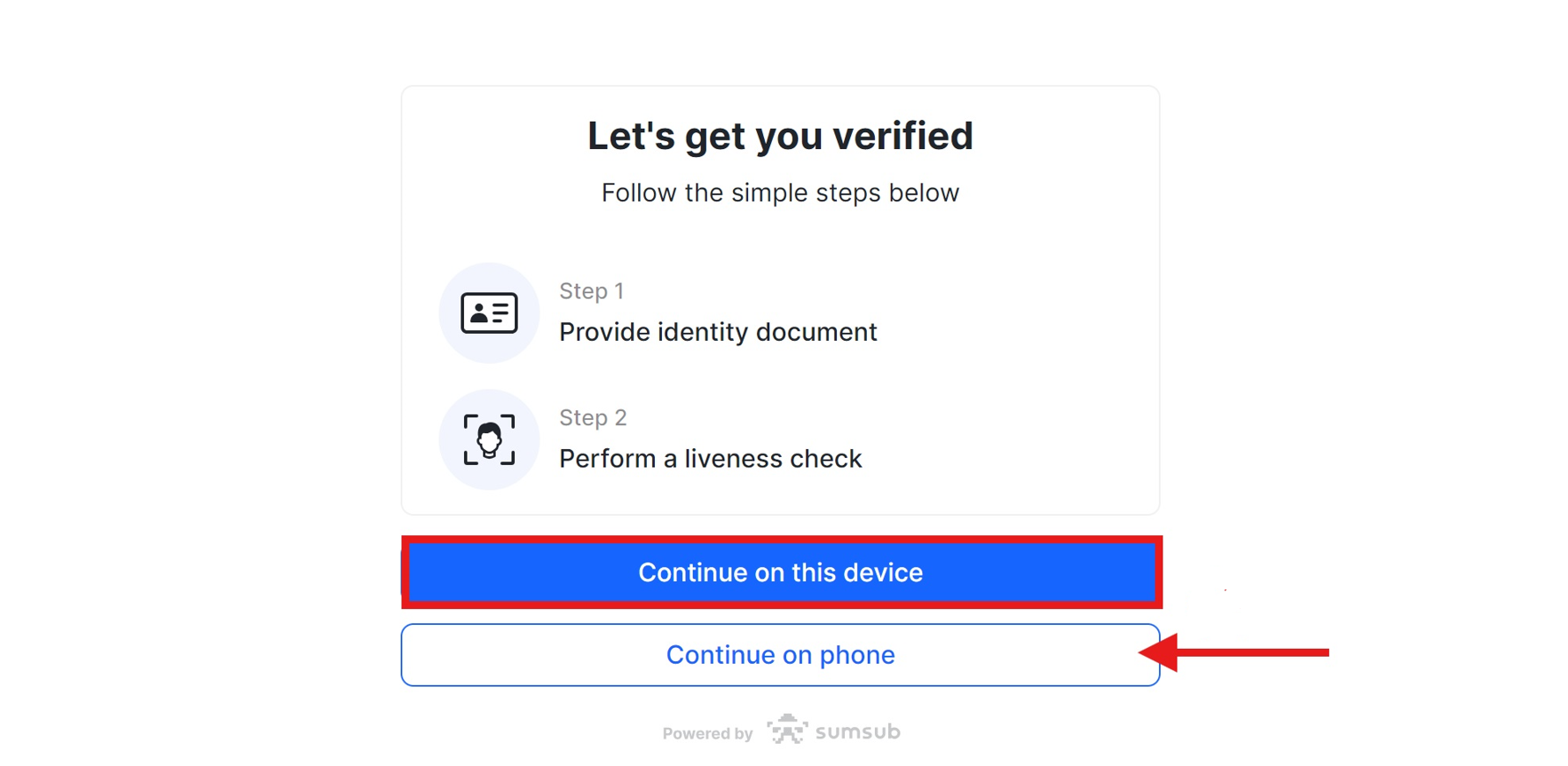
Step 2
Select your ID’s Country and Document Type
- Click on your country of residence
- Select type and issuing country of your identity document. Transactions can take place with a passport, driver’s license, ID or residence permit
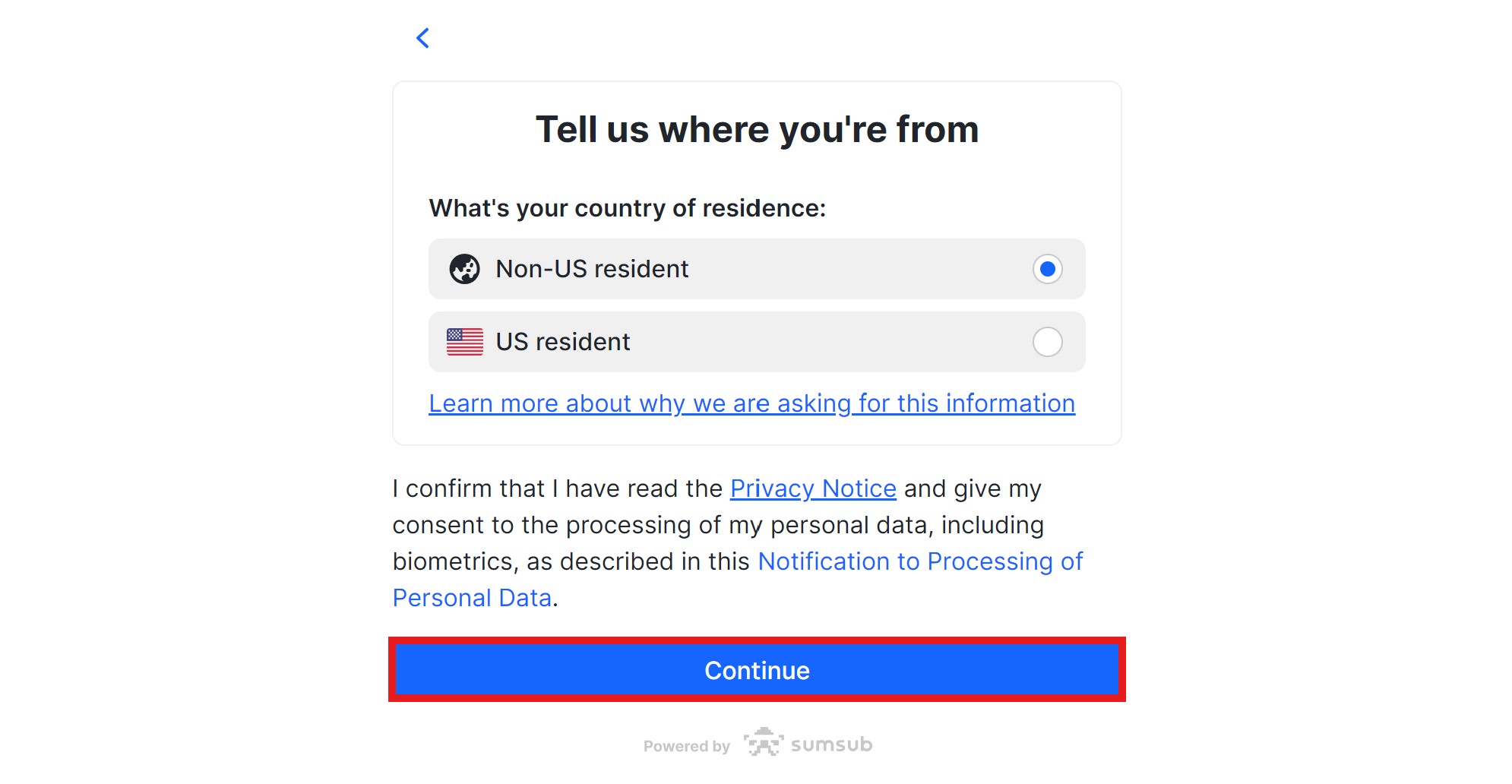
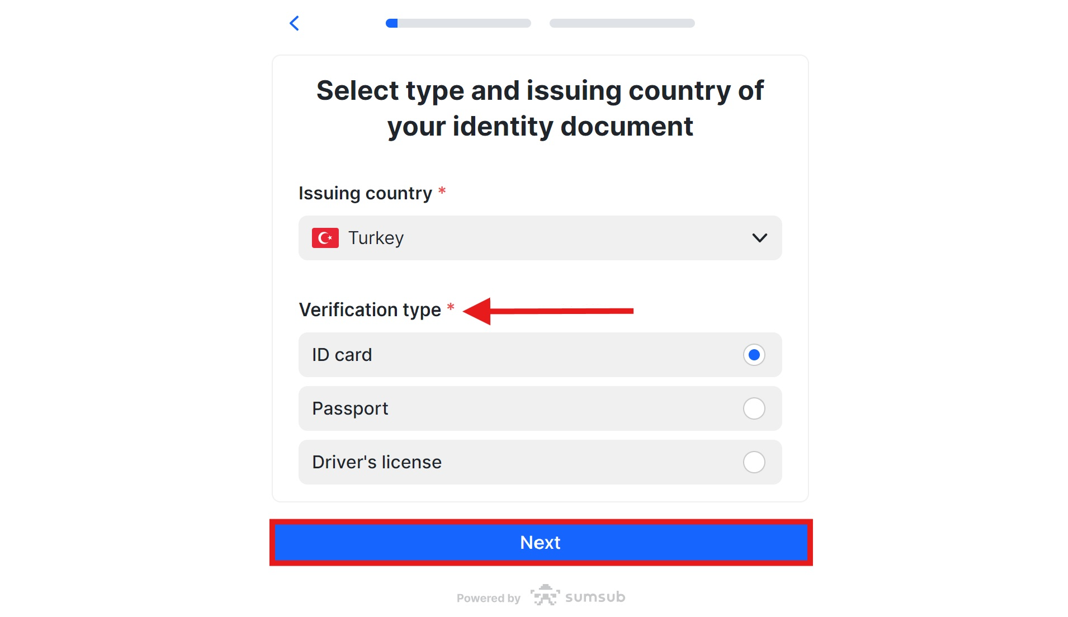
Step 3
Photographing Documents
- Two-page or double-sided documents must be fully photographed, capturing all pages and sides
- Document should be in the frame and clearly visible
- Make sure that all the information on the photo is visible and easy to read
- The document you photographed will be approved shortly
- Identity verification can be initiated on a desktop computer and transferred to a tablet or phone by scanning the QR code or using the provided link to verify your ID.
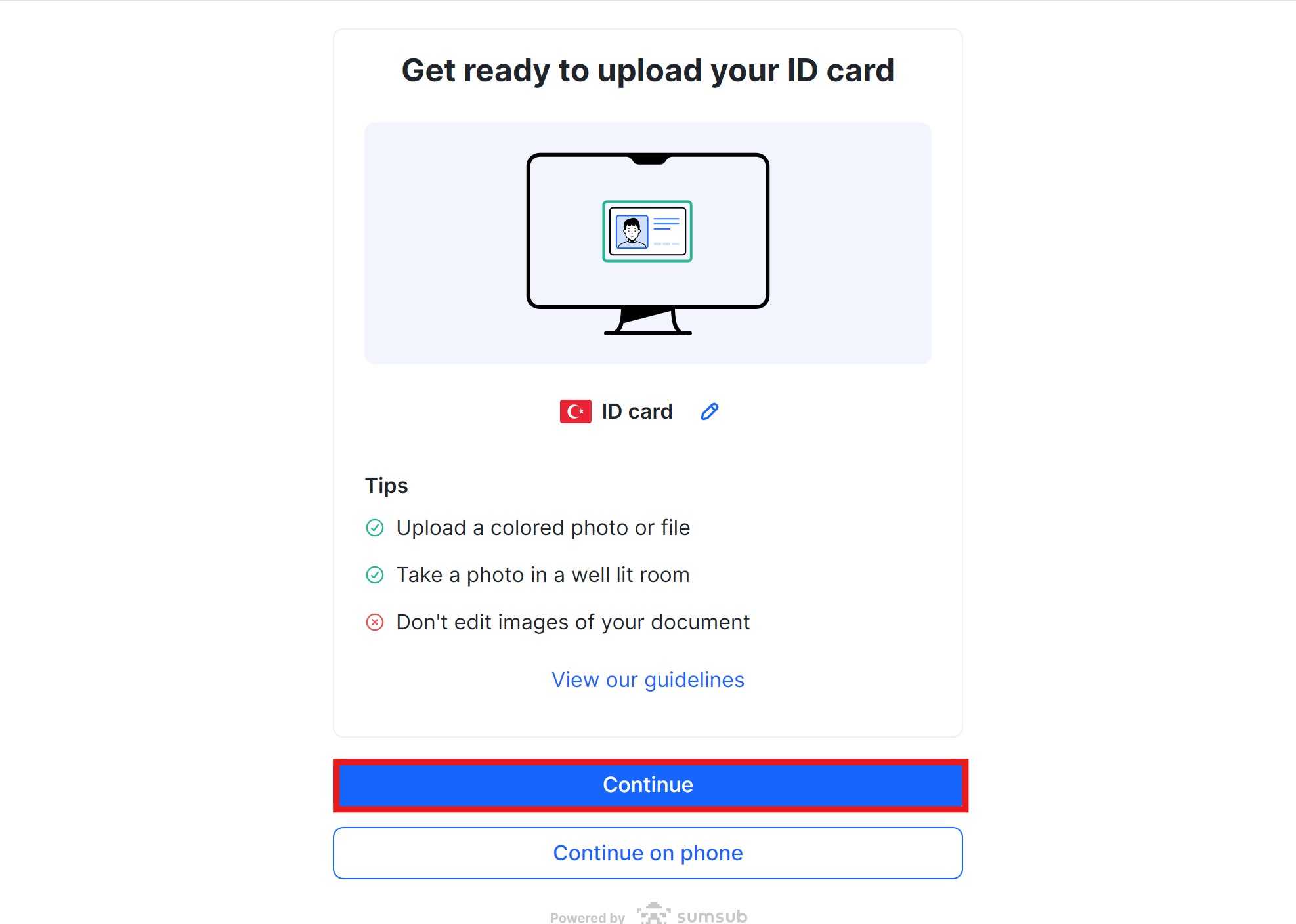
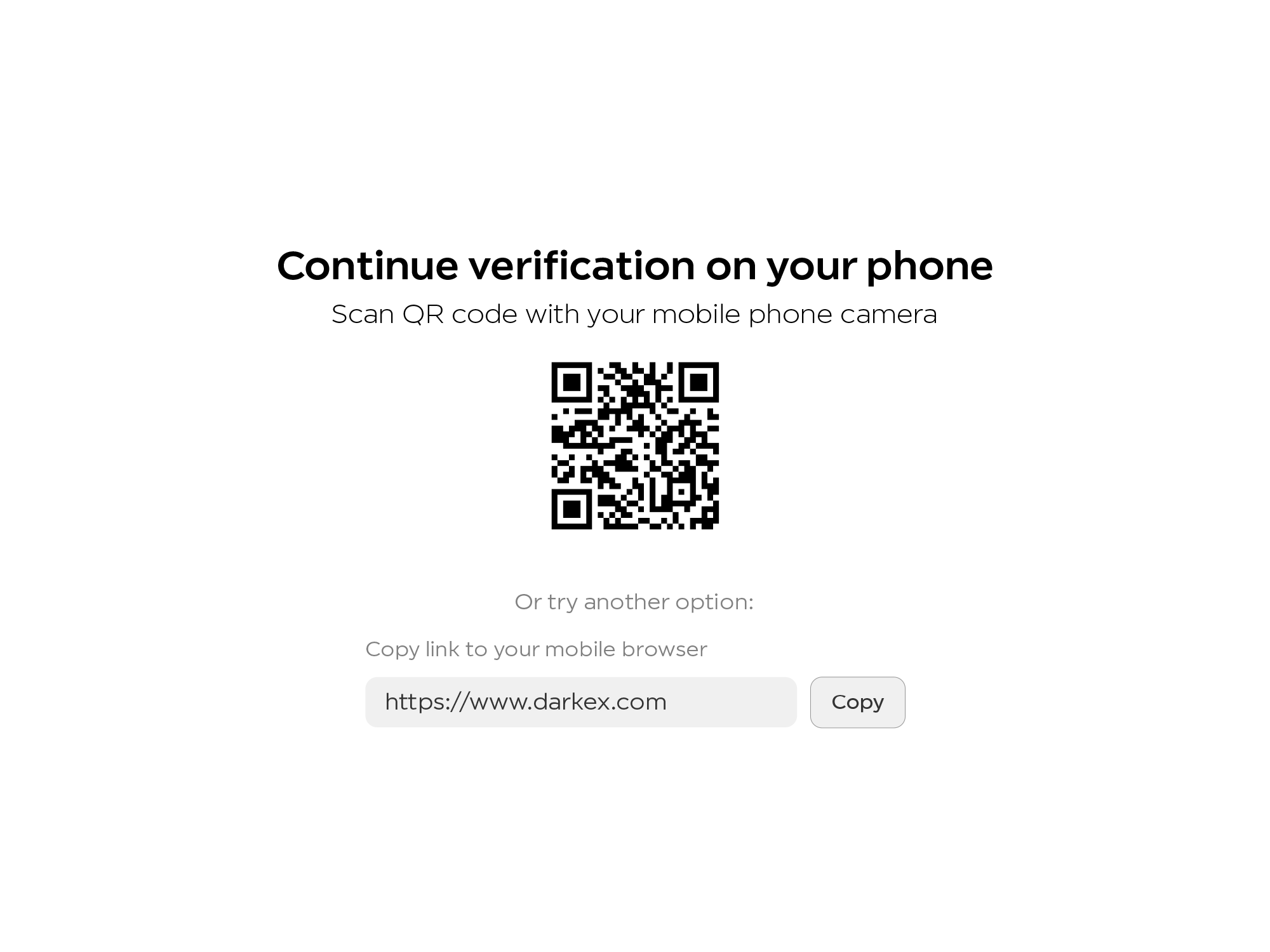
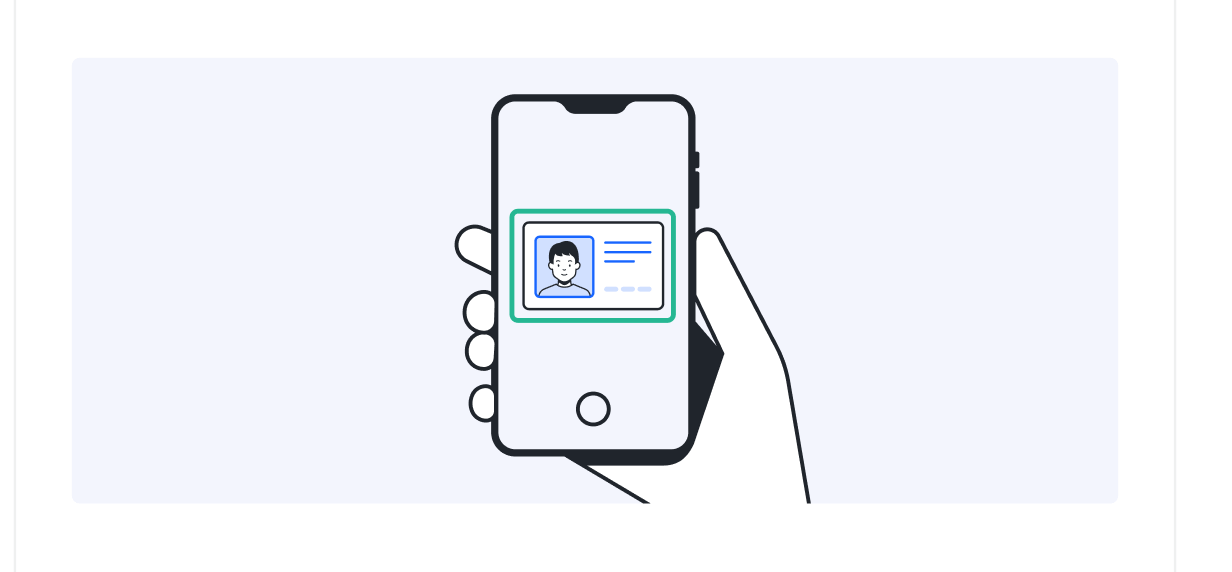

Step 4
Liveness check
- This verification is very important to ensure your security
- Make sure your camera is on, slowly turn your head in a full circle within the frame shown
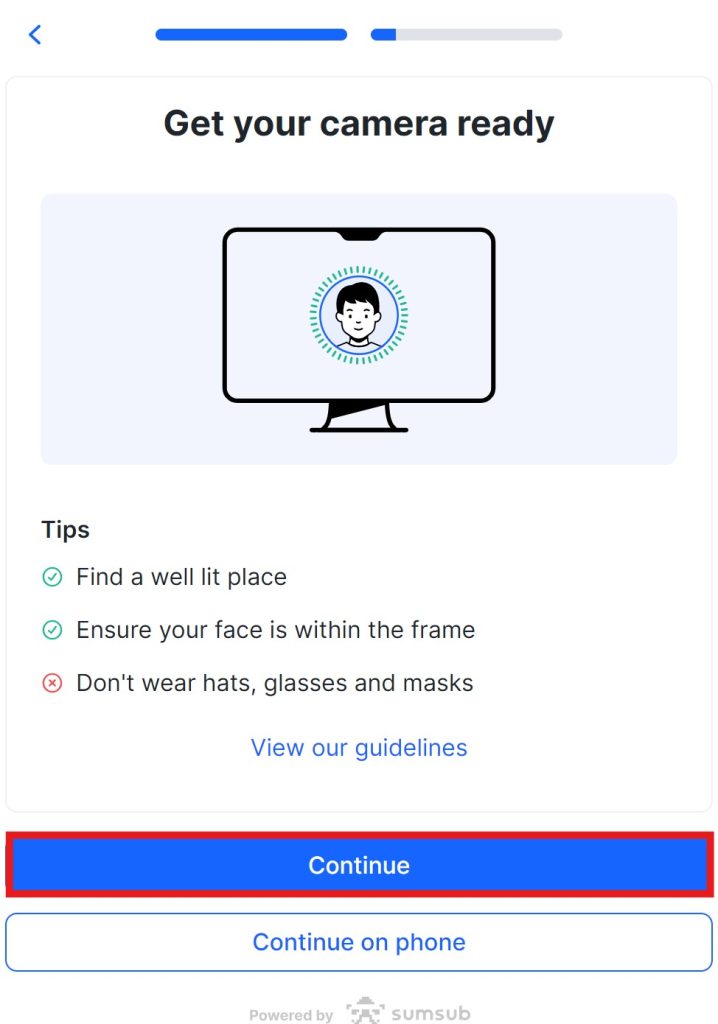
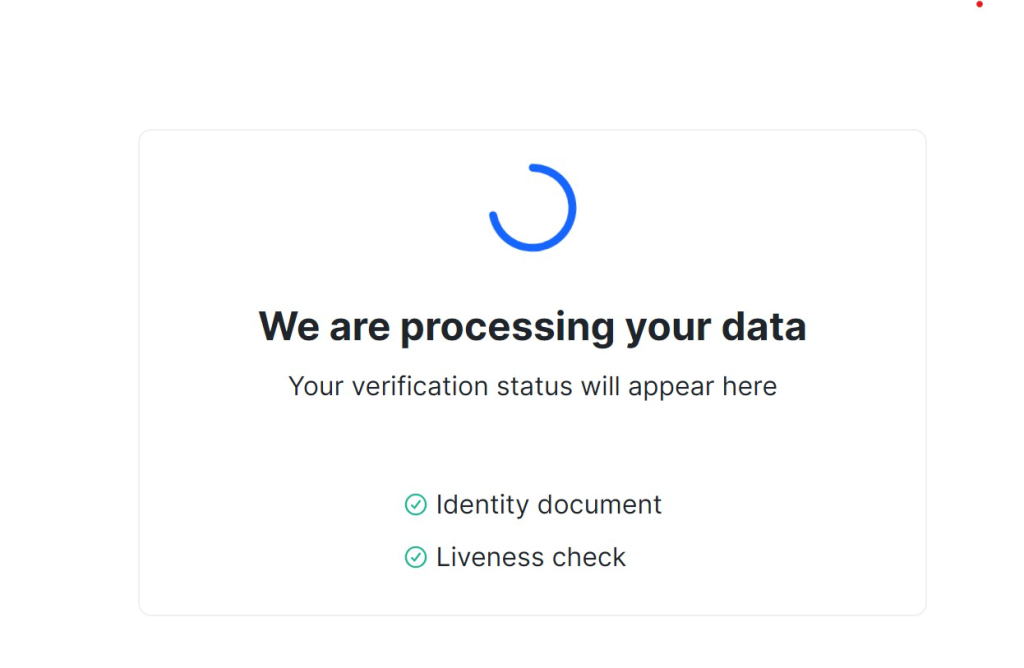
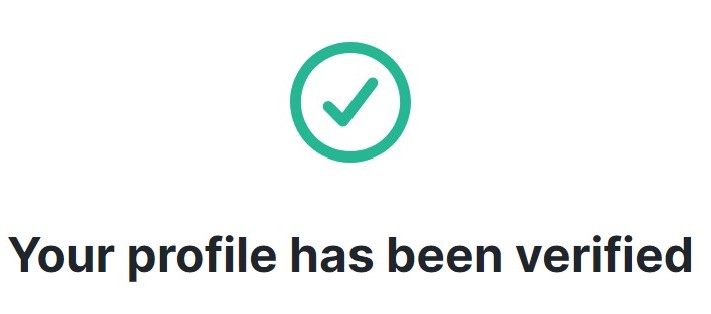

Congratulations, your profile has been successfully verified
Please note that: Do not refresh your browser during the process. If your initial attempt is unsuccessful, you can attempt to complete the authentication process multiple times. However, if the application has been rejected several times, please wait 24 hours before trying again
For more information about identity verification please click on the link below.
What is Know Your Customer (KYC)? How Can It Be Completed?